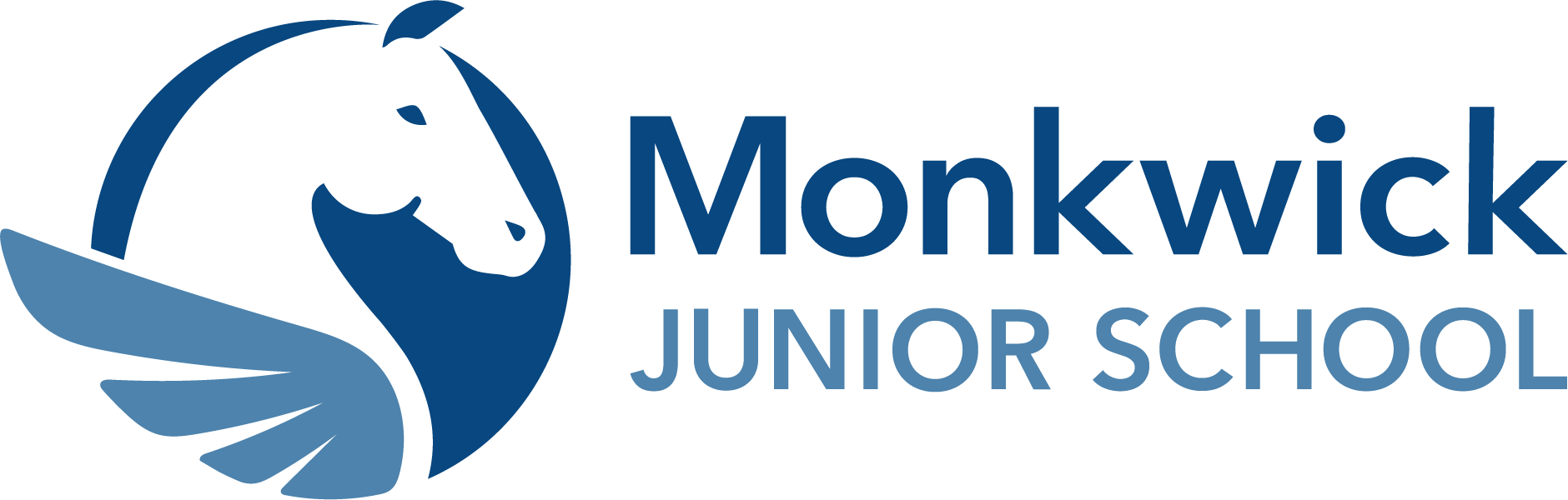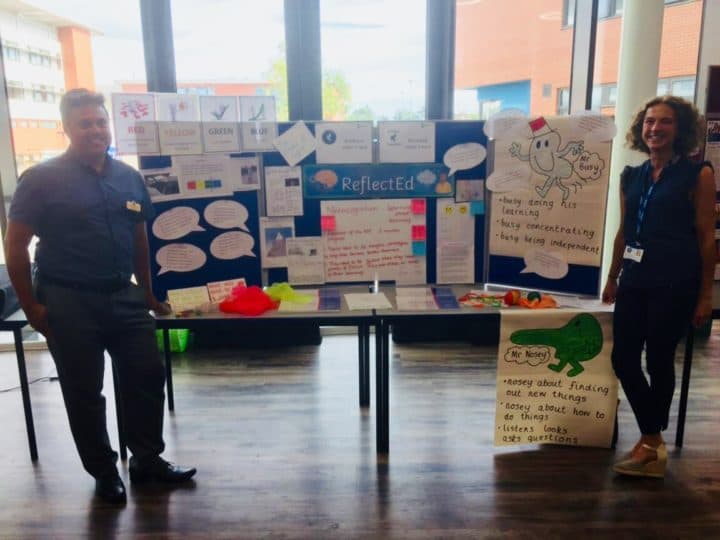We will be using Google Classroom to provide learning for any child who is unable to attend school as a result of Covid 19, including:
– Children who need to self-isolate, but are well enough to complete school work
– Children who are in a bubble which has had to close
– In the event of a local or national lockdown that forces schools to close.
By using Google Classroom, children will be able to send their work straight to their teacher, and staff will be able to view their work and give them feedback on what they are completing. They will also be able to answer any questions children have about the work directly.
You can access your child’s learning by logging in to Google Classroom here:
and typing in your username and password.
Alternatively, you can add the Google Classroom App onto a tablet or smartphone.
For a guide on how to log in to Google Classroom, you can follow this short tutorial on our YouTube Channel:
Or click here to view on YouTube.
If you would like to know how to find and submit your work, you can follow this guide:
Or click here to view on YouTube.
If you are using a smartphone or tablet to access Google Classroom, this is easier on the App. You will need to download both the Google Classroom and Google Docs apps to use the platform most successfully.
If you need support, here is a guide on how to use Google Classroom via the app:
Or click here to view on YouTube.
You child will only be assigned work if they are absent from school for reasons related to Covid 19.
The work that will be set will be the same as the children who are in school would be completing, so that we can help children keep up with learning at the same rate as the rest of their class.
We know that some families may be sharing devices to access their online learning, so children can complete their work at any time during the day after it has been set.
If you have no access to internet at home, please call the school office on 01206 575 399 and we will discuss an alternative plan with you.